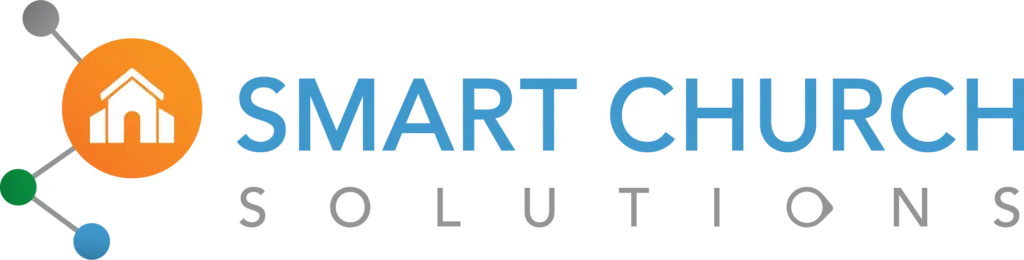Understanding the terms CMMS and CAFM
A Computerized Maintenance Management System (CMMS) or Computer Aided Facility Management (CAFM) are essentially the same tools, designed to optimize the maintenance and management of church facilities using advanced software solutions. These cloud-based systems allow multiple users to access the software from various devices, ensuring flexibility and up-to-date facility management practices.
Top 10 CMMS Features
- Work Order Management: A CMMS should be able to create, schedule, and manage work orders for maintenance tasks.
- Asset Management: The software should be able to track and manage assets, including equipment, vehicles, and buildings.
- Preventive Maintenance Scheduling: A CMMS should be able to create and manage preventive maintenance schedules to help reduce downtime and prolong the life of assets.
- Inventory Management: The software should track inventory levels, manage reordering, and monitor the usage of spare parts and materials.
- Reporting and Analytics: A CMMS should generate reports on maintenance history, asset performance, and other key performance indicators to help identify areas for improvement.
- Mobile Accessibility: A CMMS should have a mobile app or be accessible on mobile devices to allow technicians to update work orders and access information on the go.
- Integrations: The software should be able to integrate with other systems, such as ERP systems, to streamline processes and avoid duplicate data entry.
- Barcode and RFID Tracking: The software should be able to track assets and inventory using barcodes or RFID tags to simplify data entry and reduce errors.
- Customizable User Interface: A CMMS should allow users to customize the user interface to fit their specific needs and preferences.
- Training and Support: The software provider should offer training and support to help users get the most out of the CMMS and address any issues or questions that arise.
Top Rated CMMS Solution for Churches: eSPACE
You probably guessed that we already have a solution. eSPACE is our web-based software that features two core offerings and valuable add-ons. To learn more about eSPACE’s offerings, book a demo today!
Key Benefits of Implementing a CMMS in Your Church
Implementing a CMMS in your church can transform how you manage your facility’s maintenance needs. Here are some key benefits:
Centralized Work Order Management
A CMMS helps in creating, tracking, and managing work orders from inception to completion. This isn’t limited to traditional maintenance tasks like plumbing or electrical repairs but extends to any service request within the church, ensuring everything is tracked and efficiently managed.
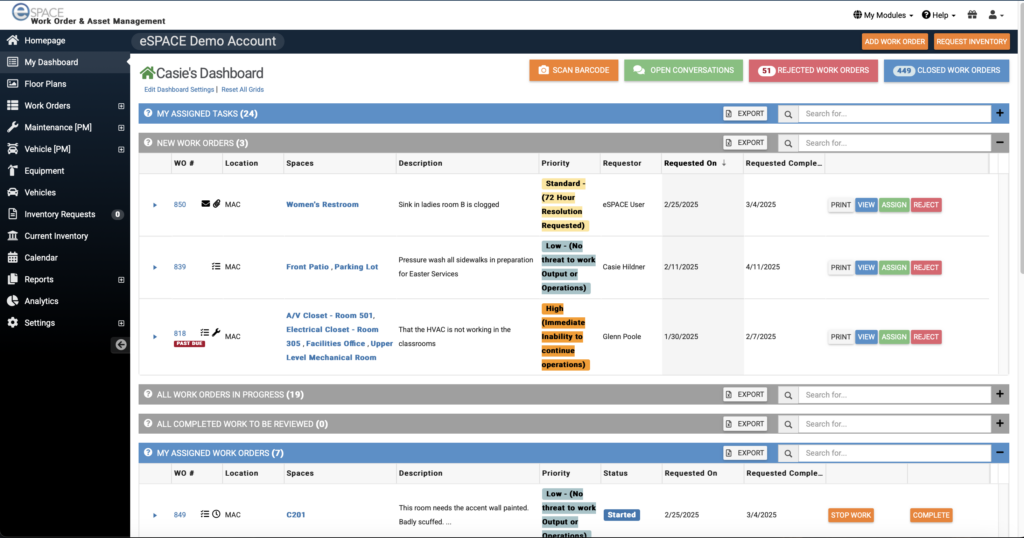
Enhanced Asset Management
Understanding the lifecycle and maintenance history of church assets —from HVAC units to audio-visual equipment—is crucial. A CMMS helps record and analyze this data, providing insights that guide financial decisions about repairs, replacements, and maintenance.
Preventive and Planned Maintenance
Routine maintenance is essential for the longevity of church facilities and equipment. CMMS automates the scheduling of preventive maintenance based on manufacturer recommendations, ensuring all equipment is maintained according to best practices, which prolongs its life and efficiency.
Inventory Management
Tracking inventory usage and costs can be challenging, but a CMMS simplifies this by monitoring inventory levels, usage rates, and budgeting for consumables like paper products and cleaning supplies. This data helps in making informed purchasing decisions, avoiding wastage and unplanned expenses.
Integrating CMMS with Church Operations
Integration capability is a critical feature of any CMMS. The system should seamlessly integrate with other software and hardware used by the church, such as HVAC systems controlled through BACnet or other standard protocols, ensuring that all systems communicate effectively and maintenance can be coordinated effortlessly.
Mobile and Tablet Accessibility
The mobility of a CMMS is essential as facility managers and staff are often on the move. The ability to access the CMMS through smartphones and tablets means that they can manage tasks, update statuses, and receive notifications wherever they are, increasing productivity and responsiveness.
Data-Driven Facility Management
Collecting and analyzing data is at the heart of effective facility management. A CMMS provides a wealth of data by tracking maintenance history, facility usage, and repair costs, which helps in creating a transparent, accountable, and financially prudent facility management strategy.
Continuous Support and Training
Choosing a CMMS provider that offers robust support and training is crucial. Effective onboarding, ongoing training, and responsive customer support ensure that your church maximizes the benefits of the CMMS, helping you manage your facilities more effectively.
Conclusion
A CMMS or CAFM system is more than just a software solution—it’s an essential tool for modern church facility management. By automating maintenance schedules, centralizing data collection, and enhancing asset management, a CMMS can save your church significant time and money. Moreover, it supports your mission by ensuring that church facilities are well-maintained, welcoming, and ready to serve the community.
For churches looking to enhance their facility management practices, investing in a CMMS, like eSPACE, is a strategic move towards better stewardship and operational efficiency.