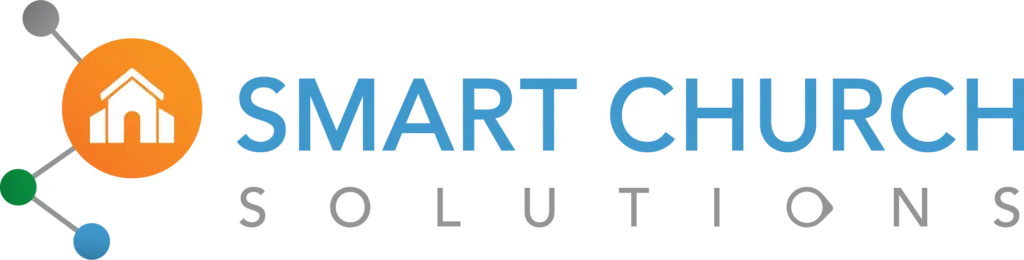Looking for a way to automatically turn on your HVAC based on the approved events in your Planning Center (PCO) calendar? We have just the solution for you.
In this article, we will discuss setting up the integration between eSPACE and Planning Center Calendar, but first, let me share a few use cases of this integration:
Use Cases
This integration is not a two-way sync between Planning Center and eSPACE. However, it pulls data from your Planning Center calendar into eSPACE so we can control your HVAC, Doors, Digital Signage, or Lights. You can learn more about what control systems we integrate with by going here.
This allows you to receive some of the premium integrations offered by eSPACE Event Scheduler while still keeping your events in the Planning Center Online.
Note: This integration only pulls 25 approved events at a time and will refresh in intervals of 15 minutes. However, if you are looking for a more robust calendar system than the Planning Center calendar, I highly recommend eSPACE.
Setting It Up
Step 1: Log in to your Planning Center account and navigate to the Developer Applications page to create a new Access Token. Click the “create one now” button for a new API Client.
Step 2: Complete the form and click submit to get your new API Client.
Step 3: Add the credentials to your eSPACE account by logging in and going to settings > other > ChMS Integrations and selecting Planning Center Online.
Step 4: Enter your information with Client Id and Client Secret from the first step and click on the “save” button to complete the integration.
Step 5: Contact support@smartchurchsolutions.com to let them know you want to activate the PCO integration. An agent will need to flip a switch on the backend to allow data to flow into your eSPACE account from an outside source.
15 minutes after you enter the first data source, eSPACE will start polling Planning Center every 15 minutes to pull in your approved events and rooms.
eSPACE Event Scheduling
Don’t already have an account for eSPACE Event Scheduling? Book a free demo with us to learn more by going here.