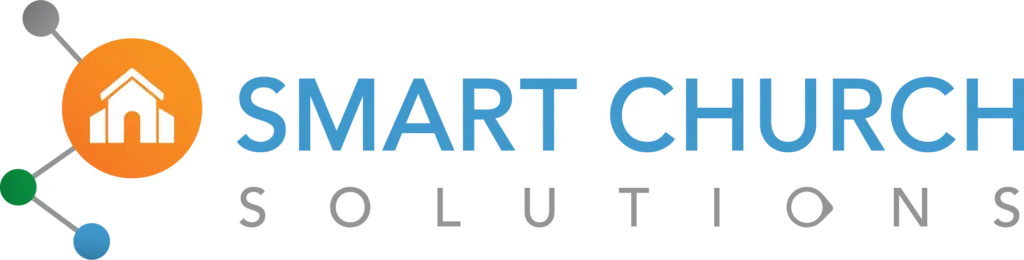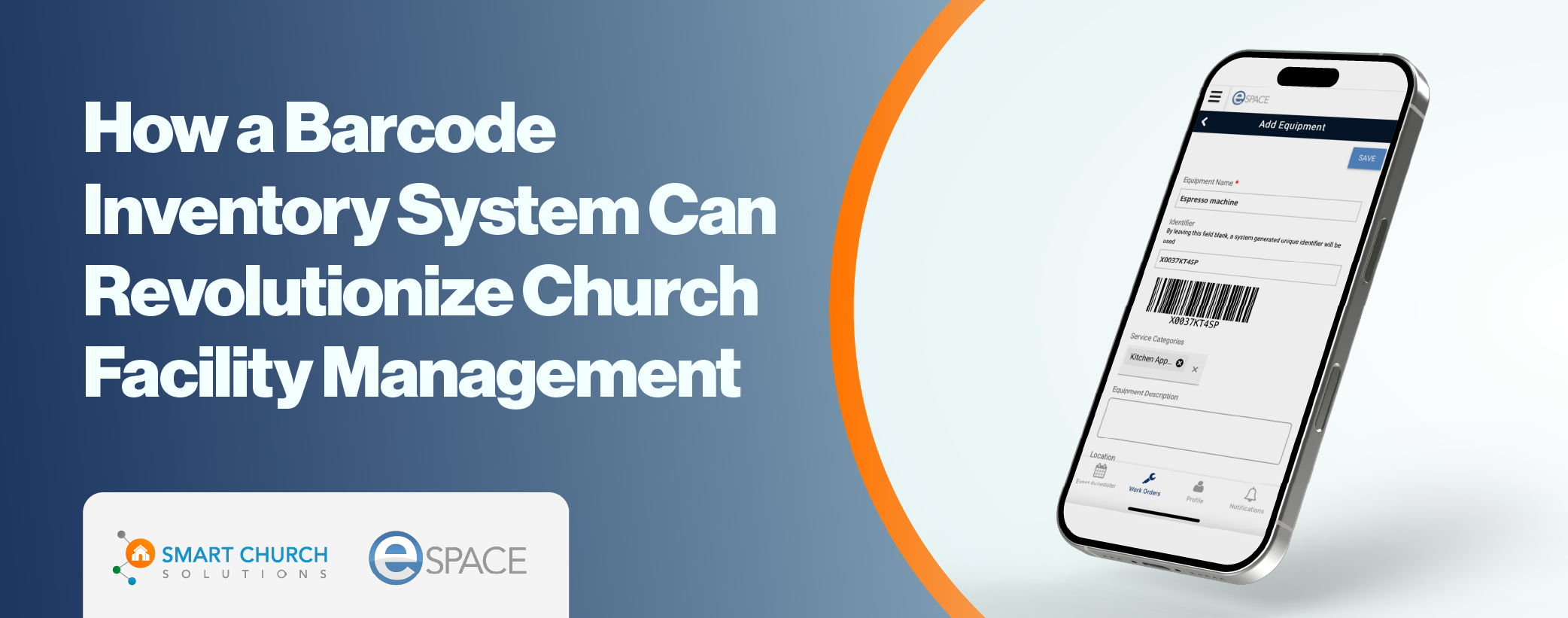Managing a church facility comes with unique challenges—tracking equipment, maintaining assets, and ensuring supplies are stocked efficiently. A barcode inventory system can transform how churches track, maintain, and manage their facility resources. By integrating barcode scanning with a facility management platform like eSPACE, churches can gain real-time visibility into their assets, streamline work orders, and reduce wasted time.
In this blog, we’ll explore how churches can implement a barcode inventory system for better facility stewardship.
1. What Is a Barcode Inventory System?
Understanding the Basics
A barcode inventory system allows facility managers to scan and track assets, equipment, and supplies using barcodes or QR codes. Each item is tagged with a unique barcode that connects to a centralized database, providing instant access to key details like:
- Equipment type
- Location
- Maintenance history
- Inventory levels
This eliminates the guesswork and ensures every asset and supply is accounted for.
Why Churches Need a Barcode System
Churches often struggle with:
- Lost or misplaced equipment (tables, chairs, microphones, tools)
- Untracked maintenance schedules (HVAC systems, plumbing, electrical)
- Overspending on supplies (toilet paper, paper towels, air filters)
A barcode inventory system solves these problems by providing a fast, reliable, and digital way to track everything in one place.
2. How Barcode Inventory Systems Work in Facility Management
Tracking Facility Equipment with Barcodes
Church facilities contain hundreds—if not thousands—of assets, from HVAC units to projectors. Without an efficient tracking system, equipment gets lost, misplaced, or forgotten.
A barcode system simplifies asset tracking by allowing facility teams to:
- Scan barcodes to log maintenance and repairs
- Assign assets to specific work orders
- Monitor warranty and replacement cycles
- Reduce unnecessary equipment purchases
For example, an HVAC system consists of multiple components, including:
- Outdoor condenser unit
- Indoor air handler
- Thermostats
Each part can be tagged with a barcode, so maintenance teams can instantly access service history, manufacturer details, and repair logs just by scanning it with their phone or tablet.
Managing Church Inventory with Barcode Scanning
A barcode system isn’t just for tracking large equipment—it can also manage supplies and consumables, including cleaning products, air filters, light bulbs, paint, and maintenance tools.
With eSPACE’s barcode inventory system, churches can:
- Track inventory levels to avoid over-ordering
- Set reorder alerts to restock before supplies run out
- Link inventory items to work orders for seamless tracking
For example, when a facility manager scans a barcode for an air filter, eSPACE can:
- Deduct the used filter from the inventory
- Log the replacement in the HVAC system’s maintenance history
- Trigger a reorder notification if stock is low
This ensures no last-minute supply shortages and reduces unnecessary trips to check inventory manually.
3. Expanding Barcode Tracking to All Facility Assets
Beyond HVAC: What Else Can You Barcode?
With eSPACE’s Asset Pro, churches can expand barcode tracking beyond just mechanical systems. Facilities can tag and track:
- Tables and chairs – Know exactly how many are available
- AV equipment – Microphones, projectors, speakers
- Security cameras – Track locations and service schedules
- Restroom supplies – Toilet paper, soap, hand towels
- IT equipment – Laptops, tablets, routers
Using Barcodes for Schools and Multi-Site Churches
A barcode inventory system is especially useful for churches with schools or multiple locations. By tagging assets like laptops, iPads, or classroom furniture, facility teams can:
- Track which student or classroom the equipment belongs to
- Prevent loss and theft by logging movement history
- Quickly reassign or redistribute assets as needed
This is particularly valuable in one-to-one tech environments, where students are assigned devices for the year. A simple barcode scan can instantly reveal:
- Who the device was issued to
- Where it should be returned
- Its last known location
This eliminates the frustration of missing or unreturned equipment.
4. Best Practices for Implementing a Barcode Inventory System
1. Don’t Over-Barcode
While it’s tempting to barcode everything, not all items require individual tracking. Instead of barcoding every single chair, churches can barcode a group of chairs and track general inventory levels.
💡 Best practice: Barcode items by category instead of individually unless absolutely necessary.
2. Use Durable Barcode Labels
For outdoor equipment, use laminated barcode labels or place them inside access panels to prevent weather damage.
💡 Best practice: Store digital copies of equipment labels in eSPACE for backup.
3. Keep an Updated Digital Inventory
Every new purchase should be barcoded and entered into eSPACE’s asset management system. This ensures:
- Equipment life cycles are accurately tracked
- Maintenance schedules are properly assigned
- Items can be quickly located when needed
💡 Best practice: Take a photo of each asset and upload manuals and service history for easy access.
5. Benefits of a Barcode Inventory System for Church Facilities
Saves Time
A barcode inventory system eliminates the need for manual inventory checks, allowing facility teams to focus on core tasks like maintenance and repairs. Scanning barcodes instantly updates records, helping teams quickly access asset information without wasting time searching or manually updating inventories. This efficiency frees up time for other important responsibilities around the facility.
Reduces Equipment Loss
Barcodes make it easy to track assets, reducing the likelihood of misplacement or theft. By scanning assets when they are moved or used, facility managers maintain an up-to-date log of each item’s location and status. This real-time tracking helps prevent loss and ensures accountability, making it easier to find assets and avoid costly replacements.
Improves Maintenance Tracking
With a barcode system, work orders can be linked directly to assets, providing an accurate history of maintenance and repairs. This ensures that preventive maintenance is completed on time and that all issues are documented, leading to more efficient management and longer asset lifespans. When equipment needs servicing, technicians can instantly access its service history by scanning the barcode.
Optimizes Inventory Management
A barcode system streamlines inventory management by automatically tracking stock levels in real-time. This ensures that essential supplies, like filters and cleaning products, are always in stock without over-purchasing. By setting reorder alerts, facility managers can avoid shortages or excess inventory, reduce waste, and help with budget management.
Conclusion: A Smarter Approach to Facility Management
Church facility teams juggle hundreds of responsibilities—from HVAC maintenance to inventory control. By implementing a barcode inventory system, churches can:
- Reduce wasted time and resources
- Ensure proper asset maintenance
- Prevent supply shortages
- Improve overall efficiency
eSPACE’s Barcode Inventory System makes tracking, managing, and maintaining facility assets easier than ever. Whether you’re managing HVAC systems, IT equipment, or maintenance supplies, barcode scanning ensures everything is organized and accounted for.
Ready to Take Control of Your Church Facility?
eSPACE is the #1 church facility management software, offering powerful tools for asset tracking, work orders, and inventory management.
Request a demo today to see how a barcode inventory system can streamline your facility operations!