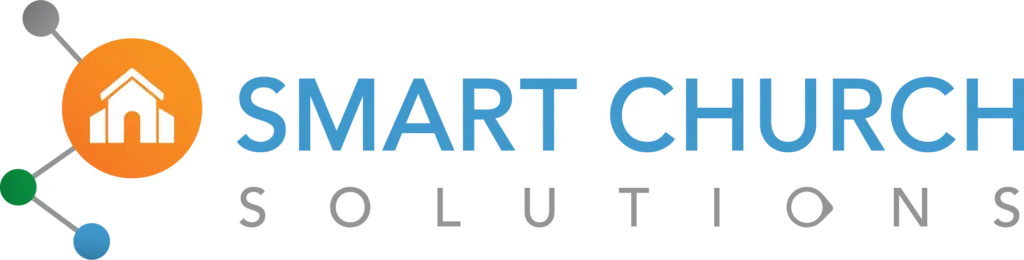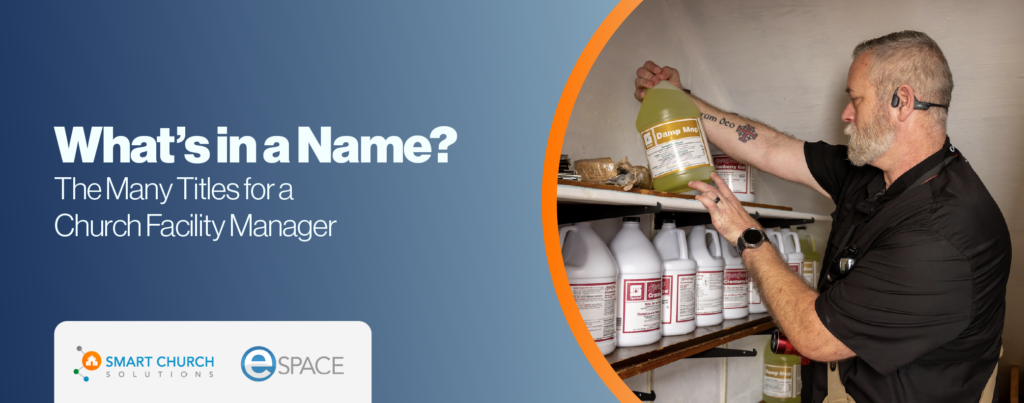Access Free Online Support and Community Updates
Church Facility Management Solutions is a community of church facility practitioners, professionals, volunteers, paid staff, pastors, doctors, trustees, and nearly every type of church personnel. Your free membership grants you access to our trusted network and provides support and resources to help you continue to grow your ministry.

Tim Cool, the founder of Smart Church Solutions, writes about his fields of expertise.
Cool Conversations
Q&A:
How To Save Money With eSPACE
“Why should you make the switch to eSPACE? We could give you a million reasons, but don’t take it from us. We chatted with Philip Edlund from Mountain View Lutheran Church about why he made the switch and how it has helped him.”
Don't see what you're looking for?
We have more resources that may meet your needs. Reach out to see how we can help.